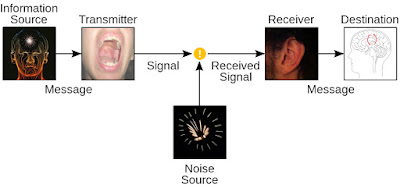Wired Networking
- Twisted pair cable - a networking cable consisting of wire stands twisted in sets of two and bound into a cable. Can be used with both analog and digital data transmission and commonly used for LAN. The pair of wire are twisted together to reduce interference and improve performance.
- Coaxial cable - a networking cable consisting of a centre wire inside a grounded, cylindrical shield, capable of sending data at high speeds. Commonly used today in computer networks, for short-run telephone transmissions outside of the home and for cable television delivery. It is much less susceptible to interference and can carry more date more quickly.
- Fibre-optical cable - a networking cable that utilizes hundreds of thin transparent fibres over which lasers transmit data as light. Transfer data represented by light pulses at speed of billion of bits per second. Commonly used for to the high-speed backbone lines of a network.
Wireless Networking
- Infra Red (IR) - a wireless networking medium that sends data as infrared light rays. Sends data as infrared light rays over relatively short distances. Used to beam data between some mobile devices, television remote control, etc.
- Blue tooth - a networking standard for very short-range wireless connections, the devices are automatically connected once they get within the allowable range. Blue tooth through clothing and other nonmetallic objects.
- WiMAX - a networking standard that is faster and has a greater range than WiFi.
- WiFi - a widely used networking standard for medium-range wireless networks